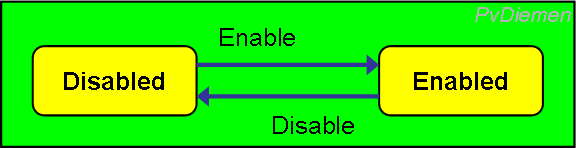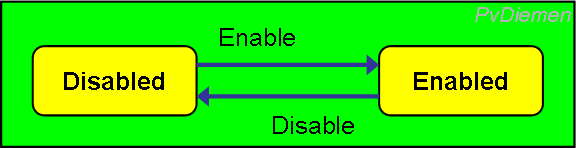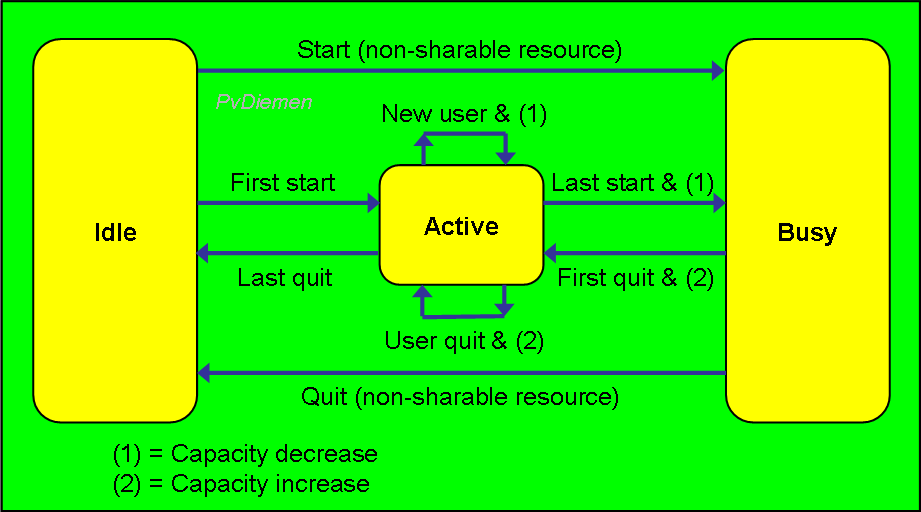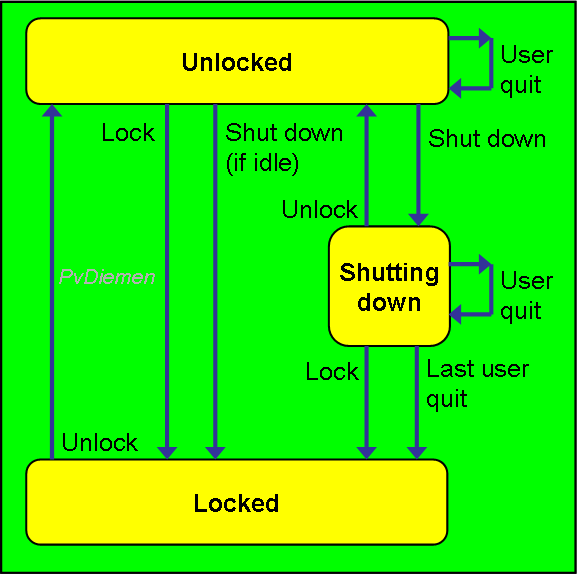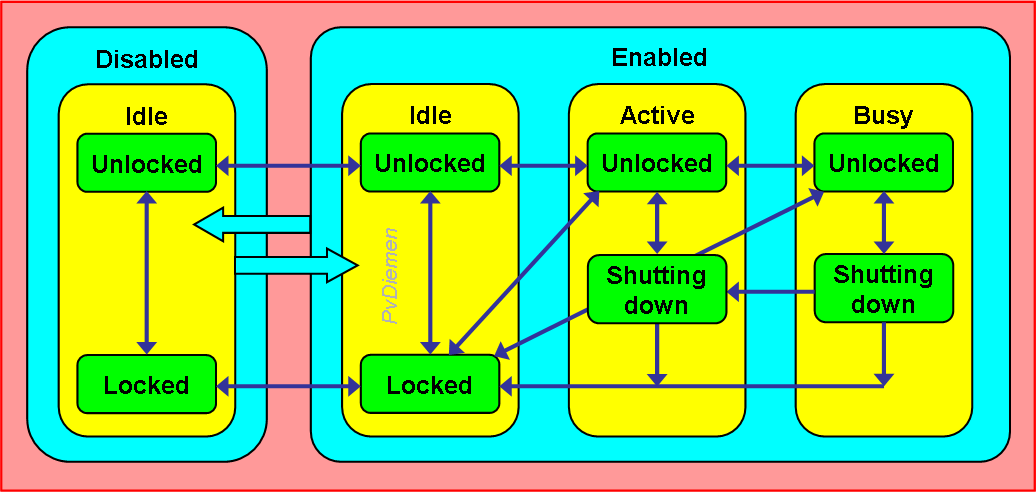4 System Management Functions
Last update
PvD
4 SMF
State Management Function
Recommendation X.731.
Overview
- Introduction
- States
- State Attributes
- Relationship between Status attributes and Generic states
Introduction
[X.731] 92/1 The management state of a managed object represents the instantaneous condition of availability and operability of the associated resource from the point of view of management.
Different classes of managed object have a variety of state attributes that express and control aspects of the operation of their associated resource that are peculiar to each class.
However, the management state is expected to be common to a large number of resources and for this reason is standardised; it expresses key aspects of their usability at any given time.
Its purpose is to control the general availability of a resource and to make visible information about that general availability.
The set of state values supported is specified in each individual managed object class definition. The state of a managed object does not affect its ability to respond to management operations.
The following 'generic states' are defined:
- Operational state
- whether or not the resource is physically installed and working (if applicable);
- Usage state
- whether or not the resource is actively in use at a specific instant, and if so, whether or not it has spare capacity for additional users at that instant;
- Administrative state
- permission to use or prohibition against using the resource, imposed through the management services.
{These generic states are more like state dimensions or state aspects.}
Then there are a number of 'status attributes' defined to further qualify the states:
{note the distinction in generic states and status attributes}
- Unknown status attribute
- state does not reflect the actual state of the resource;
- Alarm status attributes
- alarm indicators;
- Procedural status attributes
- (initialization) sequence state information;
- Availability status attributes
- additional info for (un)availability;
- Control status attributes
- special states and reservations;
- Standby status attributes
- standby relationship status.
States
Operational State
The operational state has two possible values:
- Enabled
- The resource is partially or fully operable and available for use.
- Disabled
- The resource is totally inoperable and unable to provide service to the user(s).
The operational state is read-only by nature; state transitions may be forwarded {typically required}. Events:
- Enable
- any action to render the resource (partially) enabled. Only valid when the resource is in the disabled state.
- Disable
- some occurrence that renders the resource totally inoperable.
Some classes of managed object exhibit only a constant value for the operational state. When a resource has no visible dependencies on other resources, and no components that can develop visible defects {visible in the TMN MO-sense}, the managed object may not exhibit the 'disabled' operational state.
Likewise, managed objects that cease to exist when the resource becomes inoperable do not exhibit the 'disabled' state. When the resource ceases to exist, but there is still a managed object maintaining state attributes about that resource, then the operational state will be 'disabled'.
See also 'Availability status attributes'.
Usage State
The usage state has three possible values:
- Idle
- The resource is not currently in use.
- Active
- The resource is in use, but it has sufficient spare operating capacity to provide for additional users simultaneously.
- Busy
- The resource is in use, but it has no spare operating capacity to provide for additional users at this instant.
The usage state is read-only by nature; state transitions may be forwarded.
Events:
- New user
- This event consists of some agency commencing to use the resource. It can only occur if the object's operational state is 'enabled', and its usage state is either 'idle' (first user) or 'active'.
If, after the event, the resource still has sufficient operating capacity to provide additional users, the usage state becomes or remains 'active'; otherwise when the resource has no operating capacity to spare for additional users (last user), the usage state becomes 'busy'.
- Capacity decrease
- This event consist of a decrease in maximum operating capacity of the resource. It is significant only if the object's usage state is 'active' {and similar to 'new user'}. If, after the event, the resource still has operating capacity, the state remains 'active'; otherwise, the usage state becomes 'busy'.
If the usage state is 'busy', it will remain 'busy' {unfortunate user on a decreasing resource}.
- User quit
- This event consists of an existing user of the resource terminating its use. It can only occur if the object's usage sate is either 'active' or 'busy'.
It can result in a change of operational state from 'enabled' to 'disabled'. If, after the event, the resource still has existing users, the usage state becomes or remains 'active'; otherwise, when the resource has no users, the usage state becomes 'idle'.
- Capacity increase
- This event consists of an increase in the maximum operating capacity of the resource. It is significant only if the usage state is 'busy' {and similar to 'user quit'}. The capacity increase event causes a transition to the 'active' state if it was in the 'busy' state.
Some classes of managed object exhibit only a subset of the possible usage state values. Managed objects whose associated resource supports only one user do not exhibit the 'active' usage state, being either 'idle' or 'busy'.
Managed objects whose resource has no practical limit on the number of users do not exhibit the 'busy' usage state.
Administrative State
The administrative state has three possible values:
- Locked
- The resource is administratively prohibited from performing services for its users.
- Shutting down
- Use of the resource is administratively permitted to existing instances of use only. While the system remains in the shutting down state the manager may at any time cause the managed object to revert to the unlocked state.
- Unlocked
- The resource is administratively permitted to perform services for its users. This is independent of its inherent operability.
The administrative state is controlled by management operations, i.e. it is read/write.
Events:
- Unlock
- This event consists of an operation being performed at the management object boundary to unlock the management object's corresponding resource. It can occur only if the managed object's administrative state is 'locked' or 'shutting down'. It causes a transition to the 'unlocked' administrative state.
- Lock
- This event consists of an operation being performed at the management object boundary to lock the management object's corresponding resource. It can occur only if the managed object's administrative state is 'unlocked' or 'shutting down'. It causes a transition to the 'locked' administrative state.
- Shut down
- This event consists of an operation being performed at the management object boundary to shut down the management object's corresponding resource. It can occur only if the managed object's administrative state is 'unlocked'. It causes a state transition as follows:
if, at the time of the event, the resource has existing users, the administrative state becomes 'shutting down'; otherwise, if the resource has no users, the administrative state becomes 'locked'.
- User quit
- This event consists of an existing user of the resource terminating its use. It can occur only if the managed object's administrative state is 'unlocked' or 'shutting down'.
If the administrative state is 'unlocked', no administrative state transition occurs.
If the administrative state is 'shutting down', the 'user quit' event causes a transition as follows: if, after the event, the resource still has existing users, the administrative state remains 'shutting down'; otherwise, if the resource has no users, the administrative state becomes 'locked'.
Some classes of managed object exhibit only a subset of the possible administrative state values. Some resources cannot be locked, and hence their corresponding managed object exhibit only the unlocked state. Other resources can not be shut down gracefully, and hence their corresponding managed object do not exhibit the shutting down state.
Combination of States
{The Generic States are basically orthogonal aspects of the managed object.
There are however some interdependencies: for example when an MO is Locked (i.e. the Administrative State is Locked reflecting that there are no more service users), the Usages State of that MO must be Idle.
Consequently, the Locked state only exists when the MO is Idle, and the Shutting down State only exists when the MO is either Active or Busy.
And when the MO is rendered inoperable (i.e. the Operational State is Disabled), the Usage State must be Idle.
The combination of Operational, Usage and Administrative states results into:}
Note that not all potential transitions have been drawn.
Status attributes may contain more detailed information about other aspects of the state of the corresponding resource that may affect its operability and usage. They also contain more detailed information about the administrative constraints on its operation that are controlled by a manager.
{For an overview of the relationships between Status attribute values and Generic state values see the end of this section.}
Status Attributes
Unknown Status
The unknown status attribute is used to indicate that the state of the resource represented by the managed object is unknown. When true, the value of the state attributes {of the sw. object} may not reflect the actual state of the resource.
Alarm Status
The alarm status is a set of values, and read/write.
It can have zero or more of the following values, not all of which are applicable to every class of managed object:
- Under repair
- The resource is currently being repaired. When under repair is present, the operational state is either disabled or enabled.
- Critical
- One or more critical alarms indicating a fault have been detected in the resource, and have not been cleared. The operational state can be disabled or enabled.
- Major
- One or more major alarms indicating a fault have been detected in the resource, and have not been cleared. The operational state can be disabled or enabled.
- Minor
- One or more minor alarms indicating a fault have been detected in the resource, and have not been cleared. The operational state can be disabled or enabled.
- Alarm outstanding
- One or more alarms have been detected in the resource. The condition may or may not be disabling. If the operational state is enabled, additional attributes, particular to the managed object class, may indicate the nature of the cause of the condition and the services that are affected. See [X.733] for Alarm Reports.
Procedural Status
The procedural status attribute is supported only by those classes of managed objects that represent some procedure which progresses through a sequence of phases.
Not all phases may be applicable to every class of managed objects. If the value of this attribute is an empty set (i.e. none of the conditions below are present) the managed object is ready, for example, the initialization is complete.
- Initialization required
- The resource requires initialization to be invoked by the manager before it can perform its normal functions, and this procedure has not been initiated. The manager may be able to invoke such initialization through an action. The terminating condition may also be present. The operational state is disabled.
- Not initialized
- The resource requires initialization before it can perform its normal functions, and this procedure has not been initiated. The resource initializes itself autonomously, but the operational state may be either disabled or enabled, depending upon the managed object class definition.
- Initializing
- The resource requires initialization before it can perform its normal functions, and this procedure has been initiated but is not yet complete.
When this condition is present, the initialization required condition is absent, since initialization has already begun. The operational state may be disabled or enabled, depending upon the managed object class definition.
- Reporting
- The resource has completed some processing operation and is notifying the results of the operation (e.g., a test process is sending its results). The operational state is enabled.
- Terminating
- The resource is in a termination phase. If the resource does not reinitialize itself autonomously, the Initialization Required condition is also present and the operational state is disabled. Otherwise, the operational state may be either disabled or enabled, depending upon the managed object class definition.
Availability Status
The availability status attribute is set-valued and read-only. Not all values are applicable to every class of managed object. When the value of this attribute is empty set, this implies that none of the status conditions described below are present.
- In test
- The resource is undergoing a test procedure. If the administrative state is locked or shutting down then normal users are precluded from using the resource and the control status attribute has the value 'reserved for test'. Tests that do not exclude additional users can be present in any operational or administrative state but the 'reserved for test' {control status} condition should not be present.
- Failed
- The resource has an internal fault that prevents it from operating. The operational state is disabled.
- Power off
- The resource requires power to be applied and is not powered on. For example, a fuse or other protection device is known to have removed power or a low voltage condition has been detected. The operational state is disabled.
- Off line
- The resource requires a routine operation to be performed to place it on-line and make it available for use. The operation may be manual or automatic, or both. The operational state is disabled.
- Off duty
- The resource has been made inactive by an internal control process in accordance with a predetermined time schedule. Under normal conditions the control process can be expected to reactivate the resource at some scheduled time, and it is therefore considered to be optional. The operational state is enabled or disabled.
- Dependency
- The resource cannot operate because some other resource on which it depends is (i.e. a resource not represented by the same managed object) unavailable. For example, a device is not accessible because its controller is powered off. The operational state is disabled.
- Degraded
- The service available from the resource is degraded in some respect, such as in speed or operating capacity. Failure of a test or an unacceptable performance measurement has established that some or all services are not functional or are degraded due to the presence of a defect.
However, the resource remains available for service, either because some services are satisfactory or because degraded service is preferable to no service at all. Object specific attributes may be defined to represent further information indicating, for example, which services are not functional and the nature of the degradation. The operational state is enabled.
- Not installed
- The resource represented by the managed object is not present, or is incomplete. For example, a plug-in module is missing, a cable is disconnected or a software module is not loaded. The operational state is disabled.
- Log full
- This indicates a log full condition the semantics of which are defined in X.735.
Control Status
The control status attribute is set-valued and read-write. Not all values are applicable to every class of managed object.
- Subject to test
- The resource is available to normal users, but tests may be conducted on it simultaneously at unpredictable times, which may cause it to exhibit unusual characteristics to users.
- Reserved for test
- The resource has been made administratively unavailable to normal users because it is undergoing a test procedure. The administrative state is locked.
- Part of services locked
- This value indicates whether a manager has administratively restricted a particular part of a service from the user(s) of a resource. The administrative state is unlocked. Examples are incoming service barred, outgoing service barred, write locked by media key, read locked.
- Suspended
- Service has been administratively suspended to the users of the resource. The resource may retain knowledge of current users and/or requests for usage, depending upon the managed object class definition, but does not resume performing services until the suspended condition is revoked. The administrative state in unlocked.
Standby Status
The standby status attribute is single-valued and read-only. The value is only meaningful when the back-up relationship role exists.
- Hot standby
- The resource is not providing service, but is operating in synchronism with another resource that is to be backed-up (e.g. a computer shadowing another computer). A resource with a hot standby status will be immediately able to take over the role of the resource to be backed-up, without the need for initialization activity, and will contain the same information as the resource to be backed up. The hot standby condition is mutually exclusive with the cold standby and providing service conditions.
- Cold standby
- The resource is to back-up another resource, but is not synchronised with that resource. A resource with a cold standby status will not be immediately able to take over the role of a resource to be backed up, and will require some initialization activity. The cold standby condition is mutually exclusive with the hot standby and providing service conditions.
- Providing service
- The back-up resource is providing service and is backing up {apparently by a unit in Hot/Cold standby} another resource. The providing service condition is mutually exclusive with the hot standby and cold standby conditions.
NOTE — Back-up relationships are defined in X.732 Attributes for representing Relationships.
The following table illustrates the dependencies between the Standby status attribute and the Operational state, Administrative state, Procedural status and Availability status attributes.
Back-up relationships
| Providing service | Hot standby | Cold standby |
|---|
| Operational state | Enabled | Enabled | Enabled or Disabled |
| Administrative state | Unlocked | Unlocked | Unlocked or Locked |
| Procedural status | - | - | Not_initialized or Initialization_required |
| Availability status | On line | Off line | Off line |
{IMHO a resource with back-up facilities (spare resources) should be considered a single resource regarding Administrative - and Usage states (one may argue it has multiple Operational states). The standard relates resources through the Availability status attribute.
This standard does not provide for (the description of) load sharing systems, e.g. where a particular operational resource provides a (partial) back-up for some other resource(s).}
Relationship
Not part of the standard: overview of the relationships between Status attribute values and (generic) Operational & Administrative state values. The Usage state is not related to any Status attribute.
| Status attribute | Operational
state | Administrative
state |
|---|
| Alarm (r/w) |
| Under repair | enabled/disabled |
| Critical | enabled/disabled |
| Major | enabled/disabled |
| Minor | enabled/disabled |
| Alarm outstanding | enabled/disabled |
| Procedural |
| Initialization required | disabled |
| Not initialized | enabled/disabled |
| Initializing | enabled/disabled |
| Reporting | enabled |
| Terminating | enabled/disabled |
| Availability (r) |
| In test | | * |
| Failed | disabled |
| Power off | disabled |
| Off line | disabled |
| Off duty | enabled/disabled |
| Dependency | disabled |
| Degraded | enabled |
| Not installed | disabled |
| Log full | * |
| Control (r/w) |
| Subject to test | enabled/disabled | unlocked |
| Reserved for test | | locked |
| Parts of services locked | | unlocked |
| Suspended | | unlocked |
| Standby (r) |
| Hot standby | enabled | unlocked |
| Cold standby | enabled/disabled | unlocked/locked |
| Providing service | enabled | unlocked |
* See text at the corresponding Status attribute value in this section.
=O=